| Please Wait Loading ..... |
 |
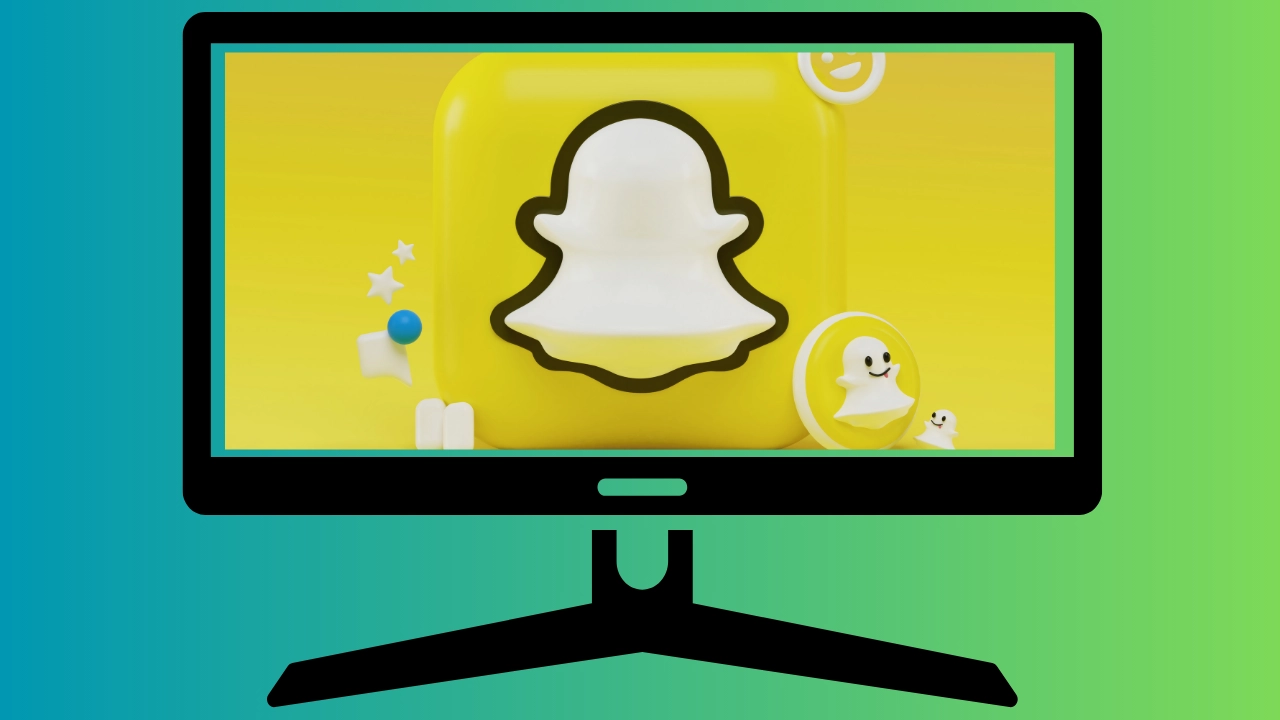
In this digital age, social media platforms have become an integral part of our lives, allowing us to connect and share moments with others. Snapchat, a popular multimedia messaging app, has captured the attention of millions with its unique disappearing photo and video feature. While Snapchat primarily operates on mobile devices, there is a growing demand for accessing it on the web. In this article, we will explore the availability, features, and limitations of Snapchat for web, and answer the question: Can you open snaps on Snapchat for web?
Snapchat is a multimedia messaging app developed by Snap allows users to share photos, videos, and messages, which are known as "snaps." One of the distinguishing features of Snapchat is that snaps disappear after being viewed, adding an element of ephemerality to the platform. This ephemeral nature has made Snapchat popular among younger users who value privacy and spontaneity.
Traditionally, Snapchat has been predominantly a mobile app, available on both iOS and Android devices. The mobile app offers a seamless and immersive experience, leveraging the device's camera and various interactive features. Users can capture and edit snaps, apply filters and lenses, and share them with friends or post them on their Snapchat Story.
While the mobile app provides a convenient way to use Snapchat, there are situations where accessing the platform on the web becomes desirable. Some users may prefer the larger screen and keyboard of a computer or laptop for a more comfortable typing and viewing experience. Additionally, individuals who do not own smartphones or have limited storage space may still want to engage with Snapchat's features and connect with their friends.
Recognizing the demand for web access, Snapchat introduced a web version of its platform, allowing users to access certain features without relying solely on the mobile app. Snapchat for web provides a convenient alternative for those who want to use Snapchat on their desktop or laptop browsers.
To access Snapchat on the web, visit the official Snapchat web using a compatible web browser. You will need to log in to your Snapchat account or create a new one if you don't have an existing account. Once logged in, you will be able to navigate through various sections of the platform and interact with your friends.

Snapchat for web offers several key features similar to the mobile app, including viewing snaps, interacting with friends, and exploring content. However, it's important to note that certain features may be limited or not available on the web version. For example, creating and editing snaps, applying filters and lenses in real-time, and accessing some location-based features may be exclusive to the mobile app.
When viewing snaps on Snapchat for web, you can click on a snap to open it and view it in full-screen mode. You can navigate through different snaps using the arrow keys or by swiping left or right if you're using a touchscreen device. Additionally, you can interact with snaps by replying to them, saving them, or taking screenshots, depending on the privacy settings set by the sender.
While Snapchat for web primarily focuses on viewing and interacting with snaps, the ability to send new snaps directly from the web version is currently not available. To send snaps, you will still need to use the mobile app. However, once a snap is sent to you, you can open and view it on the web.
Snapchat places a strong emphasis on privacy and security. When using Snapchat for web, it's essential to ensure that you are accessing the official website and not any potential phishing or fake websites. Always verify the URL and ensure that you are logging in securely. Furthermore, be mindful of the privacy settings for your snaps and account. Snapchat provides various privacy options, allowing you to control who can view your snaps and interact with you. Take the time to review and adjust these settings according to your preferences.
While Snapchat for web offers a convenient way to access certain features, it's important to recognize the differences between the web version and the mobile app. The mobile app provides a more comprehensive experience with additional features like creating and editing snaps, applying real-time filters and lenses, and accessing location-based features. If you require the full range of Snapchat functionalities, the mobile app remains the primary choice.
Snapchat for web offers a convenient way to access and view snaps on a computer or laptop browser. While it may not provide the full range of features available on the mobile app, it serves as a useful alternative for users who prefer a larger screen or do not have access to a smartphone. With Snapchat for web, you can enjoy the immersive experience of viewing and interacting with snaps, replying to friends, and exploring content. However, it's important to remember that certain features, such as creating and editing snaps or using real-time filters and lenses, are exclusive to the mobile app.
Web Design by FMEOS